使用 WooCommerce REST API 实现外部系统对接
目录
WooCommerce REST API 允许开发者通过 HTTP 请求与 WooCommerce 进行交互,例如获取订单、管理产品、处理支付等功能。本文将详细讲解如何使用 WooCommerce REST API 对接外部系统,实现自动化操作。
1. 启用 WooCommerce REST API
在 WooCommerce 中,REST API 默认是启用的,但需要生成 API 凭据以进行身份验证。
1.1 生成 API Key
- 登录 WordPress 后台,进入 WooCommerce > 设置 > 高级 > REST API。
- 点击 添加密钥,填写 描述 并选择 用户权限(建议选择 Read/Write 以允许读取和写入数据)。
- 生成后,会获得
Consumer Key和Consumer Secret,请妥善保存。
2. 通过 API 获取 WooCommerce 订单数据
一旦获得 API 凭据,就可以使用它们来获取 WooCommerce 的订单数据。
2.1 使用 PHP 请求 WooCommerce API
$consumer_key = 'your_consumer_key';
$consumer_secret = 'your_consumer_secret';
$api_url = 'https://example.com/wp-json/wc/v3/orders';
$response = wp_remote_get($api_url, [
'headers' => [
'Authorization' => 'Basic ' . base64_encode("$consumer_key:$consumer_secret")
]
]);
if (is_wp_error($response)) {
echo '请求失败';
} else {
$orders = json_decode(wp_remote_retrieve_body($response), true);
print_r($orders);
}
2.2 使用 cURL 进行 API 请求
如果你的环境不支持 wp_remote_get(),可以使用 cURL:
$ch = curl_init();
curl_setopt($ch, CURLOPT_URL, 'https://example.com/wp-json/wc/v3/orders');
curl_setopt($ch, CURLOPT_RETURNTRANSFER, 1);
curl_setopt($ch, CURLOPT_USERPWD, 'your_consumer_key:your_consumer_secret');
$result = curl_exec($ch);
curl_close($ch);
$orders = json_decode($result, true);
print_r($orders);
3. 向 WooCommerce 添加新订单
外部系统可以通过 WooCommerce REST API 创建订单,例如,来自 CRM 系统的订单数据可以自动同步到 WooCommerce。
3.1 发送 POST 请求创建订单
$api_url = 'https://example.com/wp-json/wc/v3/orders';
$order_data = [
'payment_method' => 'bacs',
'payment_method_title' => 'Bank Transfer',
'set_paid' => true,
'billing' => [
'first_name' => 'John',
'last_name' => 'Doe',
'email' => 'john.doe@example.com'
],
'line_items' => [
[
'product_id' => 123,
'quantity' => 1
]
]
];
$response = wp_remote_post($api_url, [
'headers' => [
'Authorization' => 'Basic ' . base64_encode("$consumer_key:$consumer_secret"),
'Content-Type' => 'application/json'
],
'body' => json_encode($order_data)
]);
$new_order = json_decode(wp_remote_retrieve_body($response), true);
print_r($new_order);
4. 通过 API 更新订单状态
如果订单已经创建,外部系统可能需要更新订单状态。例如,支付完成后,修改订单为 completed 状态。
4.1 发送 PUT 请求更新订单
$order_id = 456; // 订单 ID
$api_url = "https://example.com/wp-json/wc/v3/orders/$order_id";
$update_data = [
'status' => 'completed'
];
$response = wp_remote_request($api_url, [
'method' => 'PUT',
'headers' => [
'Authorization' => 'Basic ' . base64_encode("$consumer_key:$consumer_secret"),
'Content-Type' => 'application/json'
],
'body' => json_encode($update_data)
]);
$updated_order = json_decode(wp_remote_retrieve_body($response), true);
print_r($updated_order);
5. WooCommerce Webhooks 实现自动化对接
除了使用 REST API 轮询数据,你还可以使用 Webhooks 来监听 WooCommerce 事件,如订单创建、付款成功等。
5.1 在 WooCommerce 设置 Webhook
- 进入 WooCommerce > 设置 > 高级 > Webhooks。
- 点击 添加 Webhook,设置 触发事件(例如
order.created)。 - 输入 Webhook URL(外部系统的回调地址),保存后即生效。
5.2 处理 Webhook 请求(示例 PHP 代码)
$data = json_decode(file_get_contents('php://input'), true);
if (!empty($data)) {
file_put_contents('webhook_log.txt', print_r($data, true));
}
本文介绍了如何使用 WooCommerce REST API 进行外部系统对接,包括 API 认证、获取订单、创建订单、更新订单状态,并介绍了 Webhooks 的使用方式。通过这些技术,可以实现 WooCommerce 与 CRM、ERP、物流等系统的深度集成,提高业务自动化水平。
WordPress日记主要承接WordPress主题定制开发、PSD转WordPress、WordPress仿站以及以WordPress为管理后端的小程序、APP,我们一直秉持“做一个项目,交一个朋友”的理念,希望您是我们下一个朋友。如果您有WordPress主题开发需求,可随时联系QQ:919985494 微信:18539976310
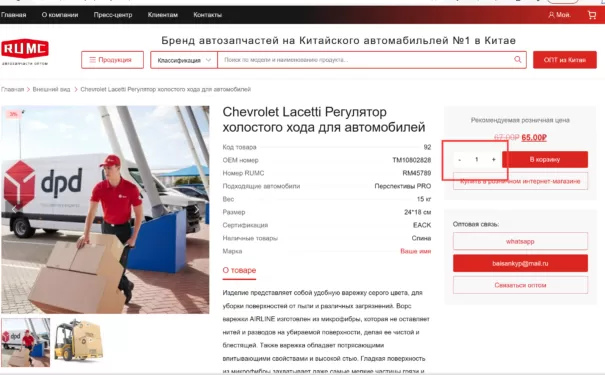

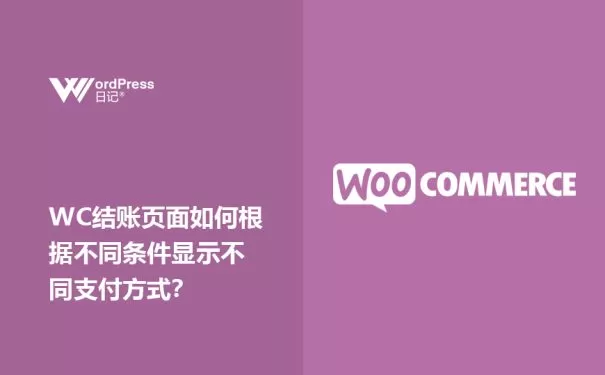



还没有任何评论,你来说两句吧