##添加一个短码
可以使用Shortcode API添加自己的短码。 该过程包括使用add_shortcode()将一个回调$ func注册到一个shortcode $标签。
<?php
add_shortcode(
string $tag,
callable $func
);
在一个主题
<?php
function wporg_shortcode($atts = [], $content = null)
{
// do something to $content
// always return
return $content;
}
add_shortcode('wporg', 'wporg_shortcode');
[wporg]是您的新短码。 使用短代码将触发wporg_shortcode回调函数。
##在插件中
与主题不同,插件在加载过程的早期阶段运行,因此要求我们推迟添加我们的短代码,直到WordPress初始化为止。
我们建议使用init动作钩子。
<?php
function wporg_shortcodes_init()
{
function wporg_shortcode($atts = [], $content = null)
{
// do something to $content
// always return
return $content;
}
add_shortcode('wporg', 'wporg_shortcode');
}
add_action('init', 'wporg_shortcodes_init');
##删除一个短码
可以使用Shortcode API来删除短码。 该过程涉及使用remove_shortcode()删除已注册的$标签。
<?php
remove_shortcode(
string $tag
);
尝试删除之前,请确保已经注册了该短码。 为add_action()指定较高优先级的数字,或者挂钩到稍后运行的动作钩子。
##检查短码是否存在
检查一个短码是否已经注册使用shortcode_exists()。